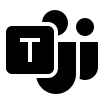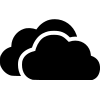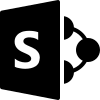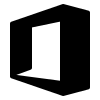About Microsoft 365 Backup Solution
Microsoft 365 is the operational core of modern enterprises, hosting everything from Outlook mailboxes to OneDrive files and Teams conversations. Zoom Backup for Microsoft 365 ensures this data stays secure, compliant, and recoverable at all times. It automates daily backups across Exchange, SharePoint, OneDrive, and Teams, while offering full visibility and granular restore options directly from a clean, intuitive interface.
Unlike basic export tools or storage replicas, Zoom Backup validates every backup set, matches permissions and sharing metadata, and helps IT teams recover data in minutes instead of hours. Each backup is encrypted end to end and stored independently from Microsoft’s environment, protecting your business from both accidental deletion and account compromise.
Zoom Backup for Microsoft 365 is designed for enterprises that need assurance their data is always accessible, auditable, and protected without adding workload to administrators.