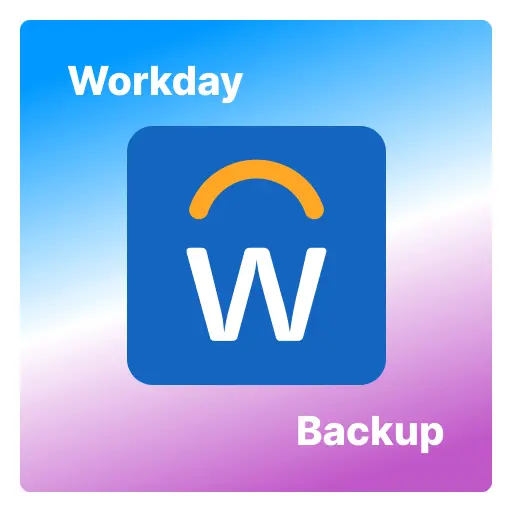About Our Workday Backup Solution
Workday is the heart of HR, payroll, and finance operations, holding sensitive employee and financial data that powers daily business continuity. But because its environment is constantly updated with new records, system refreshes, and user edits, even small mistakes can have large consequences.
Zoom Backup for Workday protects every tenant, configuration, and data set with precision. We capture changes in real time, validate data integrity, and let you restore environments or individual records whenever needed.
Our visual interface gives teams clarity and control. You can see exactly what’s being backed up and recover information confidently without relying on manual exports or formal Workday requests. It’s enterprise data protection, made intuitive.